Kodinkoneet
Tämä opas sisältää kaiken, mitä sinun tarvitsee tietää Unlimited 10 -pölynimuristasi. Se tutustuttaa sinut tärkeimpiin toimintoihin ja varmistaa, että voit nauttia syväpuhtaasta kodista helposti.
1. Aloita.
Rekisteröi Unlimited 10 ja saat maksuttoman 10 vuoden moottoritakuun.

Näytössä navigointi.
Ota selvää, miten voit navigoida näytössä. Haptisten painikkeiden avulla voit siirtyä vasemmalle ja oikealle, kun taas kosketuspainikkeilla pääset valikkoon, voit vahvistaa valinnat ja siirtyä takaisin.

Latauksen monipuolisuus.
Voit ladata Unlimited 10 -pölynimurin vaivattomasti monin tavoin: seinälle asennetussa telakointiasemassa, johdon kautta tai lataamalla akun suoraan pikalatauslaitteella. Jos et ole vielä ostanut pikalatauslaitetta, löydät sen täältä.

Telakointiaseman asentaminen.
Unlimited 10 -pölynimurin seinätelakointiasema on latauspiste sekä tilaa säästävä säilytysratkaisu. Katso tältä videolta, miten helppoa asentaminen on.
2. Älykäs siivous.
Yhdellä silmäyksellä.

Unlimited 10 sisältää monia älykkäitä ominaisuuksia. Tämän videon avulla voit tutustua niihin ja saat tietää, miten ne aktivoidaan.
Aktivoi älykkäät ominaisuudet.
Täältä löydät jokaisesta älykkäästä ominaisuudesta videon, jolla selitetään ominaisuuden hyöty ja aktivointi.
- Lisäpuhdistustilat; Silent, Car ja Delicate carpet
- Vakiopuhdistustilat: Eco, Auto ja Turbo
- Oppaat
- Akun suojauksen toiminto
- Energiansäästötila
3. MicroClean-tekniikka.

MicroClean, kaikkialla.
MicroClean-tekniikka poistaa kaiken lian, jopa näkymättömän pölyn, ja näyttää anturiohjatun MicroClean-renkaan sinisellä valolla, milloin pinta on syväpuhdas. Se toimii kaikkialla, kuten huonekalujen alla Flex Tube -putken kanssa, ja on yhteensopiva kaikkien lisävarusteiden kanssa. Katso lisätietoja videosta.
4. Pölyn tiivistys ja helppo tyhjennys.

Siivoa enemmän ja tyhjennä vähemmän.
Dust Compress -liukusäädin paitsi mahdollistaa hygieenisen tyhjennyksen, myös lyhentää tyhjennysväliä.
5. Kunnossapito.
Pidä laitteesi puhtaana.
Laitteen säännöllinen puhdistus takaa kestävyyden ja parantaa puhdistustehoa. Katso videoilta, miten voit puhdistaa suodattimen, anturin ja harjan.
6. Kätevyys.
Siivoa helposti missä vain.
Unlimited 10 sisältää käytännöllisiä ominaisuuksia, jotka tekevät siivouksesta niin kätevää kuin mahdollista. Se on todellinen monitaituri, joka on varustettu monilla lisävarusteilla. Katso videoilta, miten voit käyttää niitä.
1) What can I do when my nozzle is blocked?

First, remove the nozzle and hold it in your hand to check that nothing has got caught in it. Then remove the bristle roller, check it and remove any hairs.
2) What should I do when the MicroClean Sensor doesn’t work?

First, check if the MicroClean Sensor is dirty and clean it very easily with a dry cloth. You can also follow the tutorial on your display "How to clean the MicroClean Sensor.
If the case occurs on a carpet, check question 3.
3) Why doesn't the MicroClean Ring turn blue when I vacuum my carpet?

The MicroClean technology of the Unlimited 10 acts as a guardian angel for your carpets. It automatically detects when finest fibers are being picked up, indicating potential damage of the carpet.
When this occurs, the MicroClean ring will not turn blue. Please switch to the Delicate Carpet mode in the menu. This cleaning mode turns off the bristle roller to protect your sensitive carpets.
4) What can I do if the performance of my device decreases?

If you feel that the performance of your appliance is decreasing, check whether the filter needs to be cleaned. Not just the dust box, but the filter itself.
Also make sure that no dirt got trapped in the tube. To do this, remove the handheld and nozzle and check that the tube is free of dirt.
Watch the video to find out how to clean the filter:
5) What should I do when the dust box is stuck?
Press the button and try to open the cover manually with the other hand. Then check the hinge, the spring and the position of the seal and clean them. After some time of use it also becomes smoother.
6) What can I do if some dust & dirt is stuck above the compression seal in the dust box?
Switch on the appliance in Turbo Mode and move the compression slider forth and back while it is vacuuming. By this, the dust will be sucked into the front part of the dust box. After that, you can empty the dust box as usual.
7) How to change the language of the display?

Access the menu using the three dots icon on the display. Then use the arrow keys to navigate to the right, pressing five times until you reach the "Settings" option. Confirm your selection by tapping the check mark. Confirm again by tapping the check mark, and you can now easily select your preferred language using the arrow keys.
8) Why does my display not show the 80min of runtime?
The maximum runtime is stated for the handheld only in eco mode, which is in line with similar appliances from competitors. This duration is calculated without attachments such as the tube, nozzle, or accessories. When the device is switched on with a specific attachment, the displayed runtime is adjusted accordingly to accommodate the configuration.
9) The charging progress of my Unlimited 10 is not shown on the display.

During charging, the display is in standby mode to save energy. You can check the charging progress by pressing the menu touch button (3-dot-button). The display will then illuminate again and show the charging progress in %.
10) What if nothing happens on the display after the menu button has been pressed?
Once the Unlimited 10 is fully charged, the device shuts off – to save energy and to protect the battery lifetime.
So if pressing the Menu button doesn't wake the Unlimited 10 to show the charge percentage, you can be sure it's 100% charged. If the display shows 95% or more, the Unlimited 10 will continue to charge until it is fully charged and then automatically switch off as described above.
If you need the device urgently, you can also disconnect it from the power supply before it is fully charged and then simply use it with a indicated runtime.